The Snark tuner is a popular choice for musicians of all levels․ It is easy to use and provides accurate tuning for a variety of instruments․ This guide will walk you through the basics of using a Snark tuner, from attaching it to your instrument to calibrating it for optimal performance․
Attaching the Tuner
Attaching the Snark tuner to your instrument is the first step in the tuning process․ The tuner typically comes with a clamp that allows you to securely attach it to the headstock of your guitar, ukulele, or other instrument․ Ensure that the clamp is properly positioned so that the tuner is securely fastened to your instrument․ Be cautious when attaching the tuner to avoid damaging the finish of your instrument, particularly if it has a delicate or sensitive finish․ SNARK advises against using its tuner on instruments with finishes like Nitrocellulose Lacquer, Polyurethane, French Polish, Oil Finish, or certain other types of finishes․
When attaching the tuner, make sure the microphone is positioned in a way that allows it to pick up the vibrations of the strings effectively․ This will ensure the tuner can accurately detect the pitch of the notes you play․
Powering Up
Once you’ve attached the Snark tuner to your instrument, it’s time to power it up․ Most Snark tuners use a single CR2032 battery, which is easily replaceable․ Locate the power switch on the face of the tuner, typically a small button․ Press this button to turn the tuner on․ The Snark will usually default to a tuning reference of A-440Hz, which is the standard tuning for most instruments․
The Snark tuner is designed to conserve battery power․ The display will dim after approximately 5 seconds of no sound detected by the tuner․ This helps extend the life of the battery․ The display will return to normal brightness when a note is detected․ To reset the tuner back to the A-440Hz reference, simply press the power switch again․
Tuning
Now that your Snark tuner is powered up, you’re ready to tune your instrument․ The Snark is a chromatic tuner, meaning it can detect the pitch of any note․ Simply pluck a string on your instrument, and the tuner will display the note’s pitch․ If the string is in tune, the display will show a green light or a centered needle․ If the string is out of tune, the display will show a red light or a needle that is off-center․ The direction the needle points indicates whether the string needs to be tightened or loosened․
To tune a string, use the tuning pegs on your instrument to adjust the tension․ If the display shows a red light or a needle that is off-center to the right, you need to tighten the string․ If the display shows a red light or a needle that is off-center to the left, you need to loosen the string․ Continue to adjust the string until the display shows a green light or a centered needle․
It’s important to note that some Snark tuners offer a flat tuning feature, which is particularly useful for guitar players using a capo․ This feature allows you to adjust the tuning reference to accommodate the capo’s effect on the pitch․
Power Save Feature
The Snark tuner is designed to conserve battery life, and it comes equipped with a power-saving feature that automatically dims the display after a certain period of inactivity․ This feature helps to extend the battery life of your tuner․ To activate this feature, simply leave the tuner idle for about five seconds without any sound being detected․ The display will gradually dim, reducing the amount of power consumption․ Don’t worry, the display will automatically return to full brightness as soon as it senses sound again․ This feature is a convenient way to ensure that your tuner remains operational for as long as possible, allowing you to tune your instrument whenever you need․
You can also manually turn off the tuner when you’re finished using it, which is the most effective way to conserve battery power․ The Snark tuner is designed to be a reliable and long-lasting tuning tool, and the power-saving feature helps to ensure that you can rely on it for many years to come․
Self Test
The Snark tuner performs a self-test periodically to ensure that all its functions are working correctly․ This self-test is an essential part of maintaining the accuracy and reliability of the tuner․ You might notice this self-test happening when you first turn on the tuner, or it might occur randomly during use․ This self-test is a quick and automatic process that doesn’t require any user interaction․ The tuner will briefly display a series of test patterns, confirming that all its internal components are functioning properly․
If you observe any unusual behavior during the self-test, or if the tuner doesn’t seem to be working correctly, it’s a good idea to consult the user manual for troubleshooting tips; The self-test feature is designed to help you maintain the accuracy of your tuner, ensuring that you can always rely on it to provide precise tuning for your instrument․
Battery Replacement
The Snark tuner uses a standard CR2032 (3-volt) battery, which is readily available at most electronics stores and online retailers․ When the battery begins to lose power, you’ll notice that the tuner display dims or becomes less responsive․ To replace the battery, locate the battery compartment on the back of the tuner․ It’s usually secured with a small screw or a latch․ Once you’ve accessed the compartment, carefully remove the old battery, ensuring that you don’t damage any of the surrounding components․
Insert the new CR2032 battery, making sure to align the positive (+) and negative (-) terminals correctly․ Close the battery compartment securely and tighten any screws or latches․ Now, your Snark tuner is ready to go with a fresh battery, providing reliable tuning for your instrument․
Calibration
While Snark tuners are generally accurate, there may be instances where a slight calibration adjustment is needed to ensure precise tuning․ This is particularly helpful if you find your tuner consistently deviates from the intended pitch․ Most Snark tuners offer a calibration feature, although the specific steps might vary depending on the model․ Consult your Snark tuner’s user manual for detailed instructions on how to access and use the calibration function․
Typically, you’ll need to engage a specific button or combination of buttons on the tuner to enter the calibration mode․ Once in this mode, you can fine-tune the tuner’s reference pitch by using the tuning knobs or buttons․ A common calibration reference is A440Hz, but you can adjust it according to your needs or preferences․ After making any adjustments, exit the calibration mode and test the tuner’s accuracy by playing a note on your instrument․
Troubleshooting
While Snark tuners are generally reliable, occasional issues can arise․ If you encounter problems with your tuner, there are a few troubleshooting steps you can take to try and resolve them․ If the tuner is not responding or displaying anything, the first step is to check the battery․ Ensure that the battery is properly installed and has sufficient charge․ If the battery is fine, try replacing it with a fresh one․
Another potential issue is a loose connection․ Check that the tuner is securely attached to your instrument and that the clamp is tightly secured․ If the tuner is still not working properly, you can try using a different instrument to see if the tuner functions correctly with another source of vibrations․ If the tuner is still not working, it may be necessary to contact Snark support for further assistance․
Using the Snark with Different Instruments
The Snark tuner is designed to be versatile and compatible with a wide range of instruments․ While it is primarily used for guitars, it can also be used for other stringed instruments like ukuleles, basses, violins, and even wind instruments․ The Snark tuner’s chromatic capabilities allow it to detect the pitch of any note, making it suitable for tuning a variety of instruments․
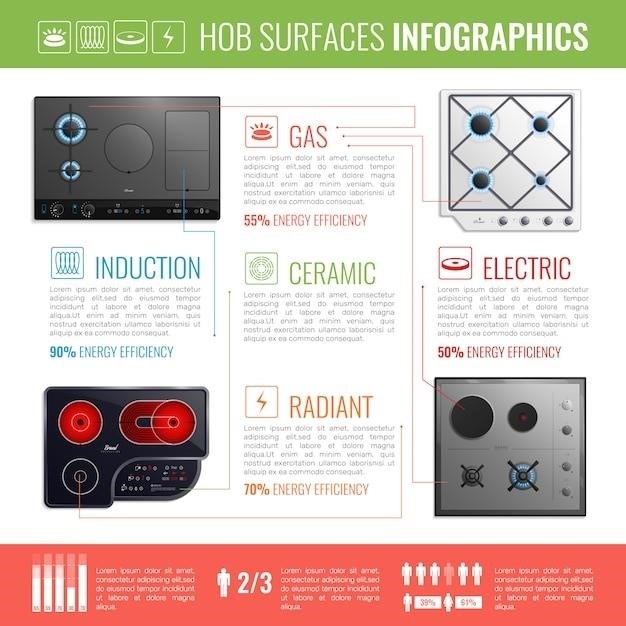
When using the Snark with a different instrument, it’s important to ensure that the tuner is properly positioned․ For instruments with a headstock, such as guitars and ukuleles, the tuner can be attached to the headstock using the clamp․ For instruments without a headstock, such as violins and basses, the tuner can be attached to the body of the instrument or even to a music stand․
When using the Snark tuner with a wind instrument, the tuner should be placed near the bell of the instrument to pick up the vibrations․ It’s important to experiment with different positions to find the best spot for accurate tuning․
Additional Tips
While the Snark tuner is generally user-friendly, there are a few additional tips that can enhance your tuning experience․ To ensure accurate tuning, it’s essential to strike the string cleanly and firmly․ Avoid plucking or strumming, as this can create unwanted vibrations that might confuse the tuner․ Furthermore, when tuning a string, it’s recommended to cover all the other strings with a finger to dampen them and prevent them from interfering with the tuning process․
If you’re using a capo, you can utilize the Snark’s flat tuning feature․ This feature, activated by pressing a triangular button on the tuner, allows you to tune the instrument to a different key․ This is particularly helpful for guitarists who frequently use a capo to change keys․ Finally, remember that the Snark tuner is a valuable tool for maintaining the accuracy of your instrument’s tuning․ Regularly checking your tuning can ensure that your instrument sounds its best․
